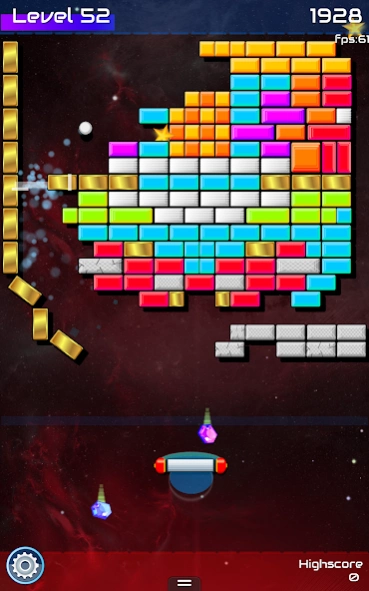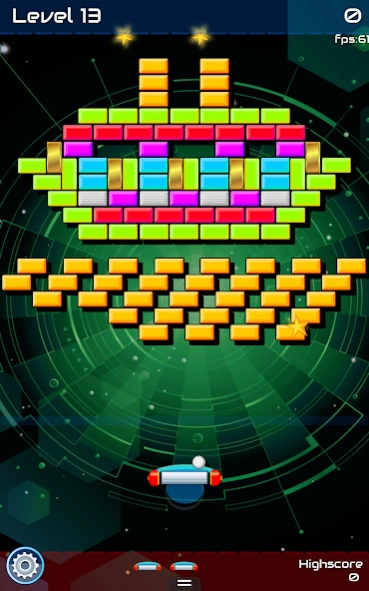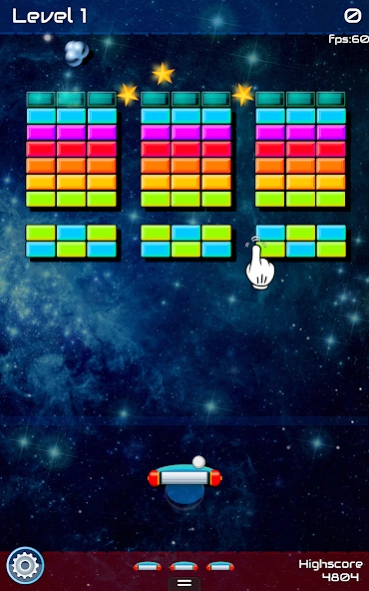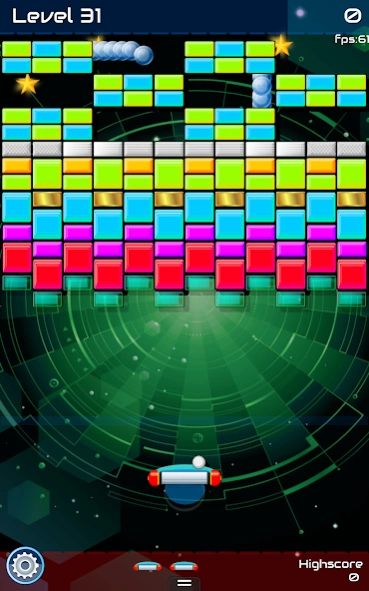BRIK Brick Breaker 2.10
Free Version
Publisher Description
BRIK Brick Breaker - Arcade brick breaker in space. Addictive journey with lots of smashing!
BRIK Brick Breaker is a modern twist on a classic arcade game of smashing bricks. Flex your skills and test your brain in more than 200 levels adventure of a breaker through different planetary systems into the unknown.
Take the addictive journey though time and space to break all the bricks and smash all the walls built by an alien race. Free the universe, be the best breaker! Discover new brick types and ways to break them, catch bonuses and space gems, smash alien ghost ships.
This game is inspired by old classics and made with use of libGDX and box2D libraries.
Features:
– high resolution graphics
– many bonuses
– arena and bonus levels
– frequently updated with new brick types, bonuses and levels.
How to play:
Touch the paddle to move it and prevent the ball from dropping down. Try to break as many bricks as you can – each level has different amount of bricks you need to smash to win. Catch stars to get a gold breaker ranking.
About BRIK Brick Breaker
BRIK Brick Breaker is a free app for Android published in the Arcade list of apps, part of Games & Entertainment.
The company that develops BRIK Brick Breaker is Magory. The latest version released by its developer is 2.10.
To install BRIK Brick Breaker on your Android device, just click the green Continue To App button above to start the installation process. The app is listed on our website since 2022-03-09 and was downloaded 27 times. We have already checked if the download link is safe, however for your own protection we recommend that you scan the downloaded app with your antivirus. Your antivirus may detect the BRIK Brick Breaker as malware as malware if the download link to magory.brick is broken.
How to install BRIK Brick Breaker on your Android device:
- Click on the Continue To App button on our website. This will redirect you to Google Play.
- Once the BRIK Brick Breaker is shown in the Google Play listing of your Android device, you can start its download and installation. Tap on the Install button located below the search bar and to the right of the app icon.
- A pop-up window with the permissions required by BRIK Brick Breaker will be shown. Click on Accept to continue the process.
- BRIK Brick Breaker will be downloaded onto your device, displaying a progress. Once the download completes, the installation will start and you'll get a notification after the installation is finished.